Currently when we Activate or Suspend a check via the api we get the
following response:
HTTP/1.1 200 OK Content-Type:application/json;charset=UTF-8 { "code": 0, "message": "success", }It would be nice to be able to get the check name in the response so we know which ones are successful and which ones fail, something like this:
HTTP/1.1 200 OK Content-Type:application/json;charset=UTF-8 { "code": 0,
"name": "Website Name"
"message": "success", }
Like (1)
Reply
Replies (7)
Hi Framirez,
Thanks
for raising this request. As the response of API is specific to
check/monitor, is the http response code alone sufficient to know
the successful/failed monitor?
Thanks,
Yamini
Like (0)
Reply
Hi,
Thanks for your suggestion. We have added your request to our product road map.
Thanks
Yamini
Like (0)
Reply
Thanks for the update Yamini ... Using actual API output, the returned data should be:
HTTP/1.1 200 OK Content-Type:application/json;charset=UTF-8 { "code": 0,
"display_name": "Monitor Name"
"message": "success", }
This way when we run our production state change script we would get output like:
Monitor Name - Success
Monitor Name - Success
Monitor Name - Success
Monitor Name - Failed
(not sure what a failed message would be)
Like (0)
Reply
Hi Framirez,
We have taken up your request, and now the monitor display name is also returned in the API response.
The API output would be :
HTTP/1.1 200 OK Content-Type:application/json;charset=UTF-8
{ "code": 0, "message": "success", "data": { "resource_name": "Monitor Name" } }
Thanks,
Yamini
Like (0)
Reply
Hi Yamini,
Thanks for the update.. Would it be too much to have the message inside the data section instead? Something like:
Thanks for the update.. Would it be too much to have the message inside the data section instead? Something like:
HTTP/1.1 200 OK Content-Type:application/json;charset=UTF-8
{ "code": 0, "data": { "resource_name": "Monitor Name" "message": "success"
} }
Like (0)
Reply
Hi Framirez,
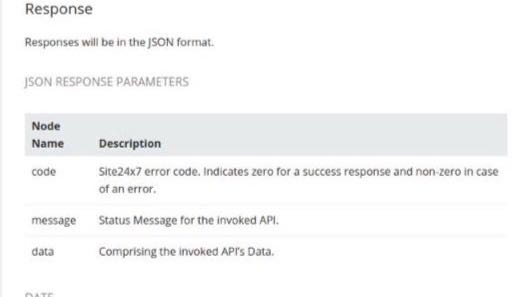
It is the standard Site24x7 API response format being followed.
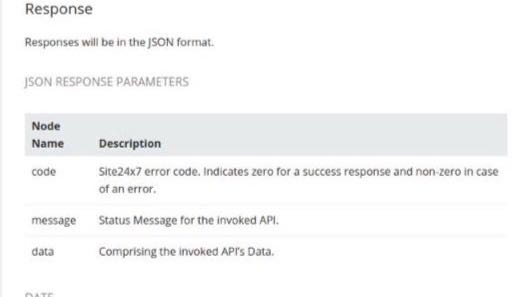
Hope this helps.
Thanks,Yamini
Like (0)
Reply