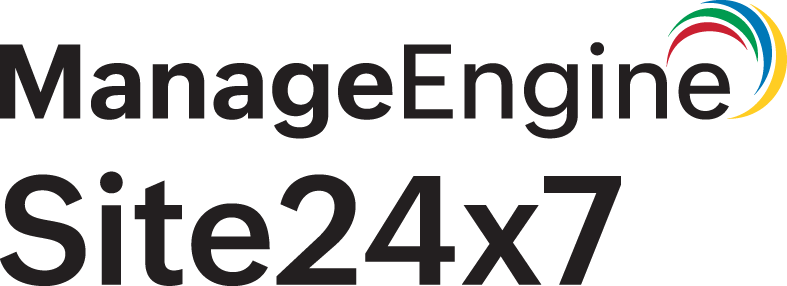Google Cloud (GCP) monitoring best practices using Site24x7
By following structured best practices like optimized resource selection, proactive alerting, and security-enhanced monitoring, organizations can enhance operational efficiency and ensure business continuity in a dynamic cloud ecosystem.
Access and connectivity
- Provide sufficient access in the Google Cloud portal for seamless monitoring.
- Ensure Site24x7’s IPs and domains are allowed for uninterrupted network connection, especially for cloud-hosted Compute Engines (VMs), the term Google uses for virtual machines..
Automated resource management
- Auto-add new projects to monitoring to avoid manual effort.
- Enable Auto-discover New Resources to ensure new resources are monitored automatically, essential in auto-scaling environments.
- Prefer organization level onboarding for ease of covering all projects under Site24x7 monitoring.
Resource selection and optimization
- onitor only essential resource types by selecting the required resources in the Services/Resource Types drop-down menu.
- Assign tags to resources in both Google Cloud and Site24x7 for better administration.
- Utilize uptime monitoring if the performance metrics of a resource are not business-critical.
Alerting and notifications
- Customize threshold configurations to match your monitoring requirements.
- Integrate third-party notification platforms alongside standard alerting options.
- Enable custom email templates for tailored alerts.
Performance and security insights
- Activate Guidance Reports to receive alerts on underperforming and underutilized resources.
- Customize guideline values to fine tune future reports (for example, adjust VM inactivity thresholds).
Monitoring and analysis
- Create custom dashboards to visualize business-critical metrics efficiently.
- Consider enabling cloud quota monitoring to be alerted about real and potential service disruptions.
- Enable AppLogs integration for faster and more effective log analysis.