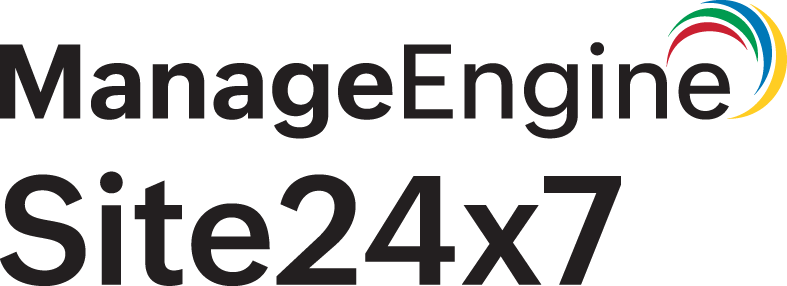SLO - Overview
Service-level objectives (SLOs) define and measure the level of service you promise to deliver to your customers. By establishing clear performance targets, SLOs enable teams to monitor, evaluate, and continuously improve their service delivery.
In Site24x7, you can define your SLOs using metrics related to availability and performance attributes. This enables you to evaluate whether your services meet the service-level agreements (SLAs).
Tracking your service reliability ensures alignment with defined service-level commitments and helps maintain customer trust. This approach helps project managers and site reliability engineers accomplish several objectives. These include managing error budgets, which represent the maximum allowable downtime or failure instances allowed before the SLO is violated, assessing the impacts of any breaches in SLOs, and shaping the SLAs offered to customers.
What are SLOs?
An SLO is a reliability target for a service. It defines the acceptable level of availability or performance of a service over a specified period.
SLOs are expressed as percentages over a fixed time window. For example, an SLO might state that a website should have 99.9% uptime over the last 30 days. If the service drops below this threshold, it indicates that the agreed-upon level of service has not been met.
SLOs are often based on metrics called service-level indicators (SLIs), which are the key performance indicators used to monitor progress toward achieving the SLOs.
Why is SLO needed?
SLOs help monitor the reliability of your services and make data-driven decisions to improve service delivery. Here's why you should use them:
- Track performance trends: SLOs help you understand how your service performs over a specific time frame.
- Prevent breaches: By monitoring SLOs, you can proactively resolve issues before they impact customers.
- Improve customer trust: Meeting or exceeding SLOs builds confidence in your services by your customers.
- Drive engineering decisions: SLOs identify areas where reliability needs improvement, helping teams prioritize engineering efforts effectively.
- Centralized management: Define and manage SLOs across all monitored resources from a unified dashboard.
- Performance visualization: Visualize SLO performance using intuitive graphs and generate detailed reports for reviews.
- Error budget tracking: Automatically calculate and monitor error budgets and burn rates to stay within acceptable reliability limits.
- Smart alerting: Receive alerts when SLOs approach or exceed defined thresholds to help ensure timely action.
Use case
Monitoring SLOs for an application
To understand why SLOs are essential for application performance, consider this real-world scenario:
You have a web application that is monitored using Site24x7 APM. You want to ensure that the application responds to user requests within two seconds, which is your objective for at least 95% of the total interactions. You can create an SLO with the following configuration:
- SLI: Response time (based on APM transaction metrics)
- Time Window: Last seven days
- Threshold: 95% of transactions should be completed within two seconds
Once configured, Site24x7 continuously evaluates your application's performance against the defined threshold. If more than 5% of transactions exceed the two-second limit, the threshold is considered breached. This results in usage of the error budget—the allowable margin for failure within the SLO.
Site24x7 calculates the burn rate, indicating how quickly the error budget is being consumed. If the entire error budget is used up within the time window, the SLO is breached, meaning the company has failed to meet the reliability promise made to customers.
Monitoring SLOs in Site24x7 helps you stay informed about whether your targets are being achieved and if your customer commitments are on track. Based on this insight, you can take timely corrective actions to prevent further degradation and improve overall performance.
How do the SLOs work?
In Site24x7, you can define SLOs by choosing a monitor and an associated SLI, such as availability or response time. Then, select a threshold and evaluation window. Site24x7 continuously checks if the defined objectives are met. If the performance falls below the threshold, the SLO fails.
You can define an SLO for individual monitors, or for a group of monitors using tags. Once configured, Site24x7 provides a graphical view and report of SLO evaluations, helping you easily assess service reliability.
Explore more about SLO configurations, performance metrics, and related features
Explore key SLO concepts, learn how to set up and monitor SLOs, analyze performance metrics, and generate reports to ensure service reliability using the resources below.
| Help pages | How it helps |
| Adding an SLO | Learn how to create and configure an SLO, define objectives, and set up monitoring for service reliability. |
| Performance metrics of an SLO | Analyze real-time and historical SLO performance, track trends, and assess compliance with set targets. |
| Threshold and availability | Define performance thresholds, measure availability, and ensure services meet reliability expectations. |
| SLO reports | Generate detailed SLO reports, interpret key metrics, and track compliance over time. |
| SLO dashboard | Gain an overview of all your SLOs in a single dashboard, including graphical insights and real-time monitoring metrics. |
| Understanding SLO concepts | Understand essential SLO-related terms, including SLI, error budget, burn rate, and compliance percentage. |