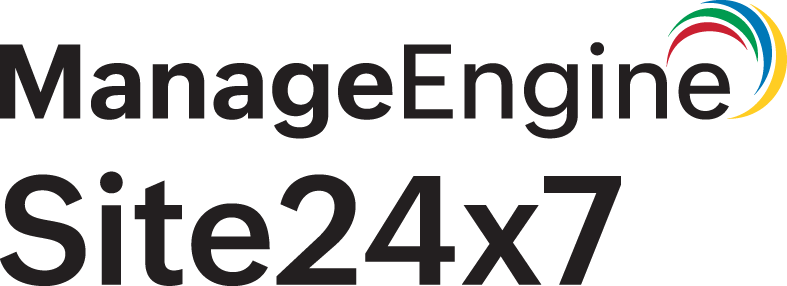Monitoring access points under wireless LAN controllers
Site24x7 allows you to monitor individual access points (APs) that are discovered through wireless LAN controllers (WLCs). By tracking the availability, response time, and outage history of each AP, you can isolate performance issues, monitor site-level connectivity, and ensure optimal wireless coverage.
Use case
A network administrator wants to track the uptime, availability, and latency of each AP individually, especially in branch offices where wireless performance is business-critical. Monitoring APs individually enables administrators to pinpoint localized outages, detect high response times, and respond faster to service disruptions.
Benefits of monitoring APs individually
- Detect and resolve localized connectivity issues faster.
- Analyze AP-specific response time and availability trends.
- Identify overloaded or underperforming access points.
- Maintain compliance with SLAs for wireless infrastructure.
Tabs for AP monitoring
| Tab | Description |
|---|---|
| Summary | Shows overall availability, downtime, and response time of the AP. |
| SSID | Lists the SSIDs broadcasted by the access point. |
| Clients | Provides client-level connection data such as MAC address, IP address, SSID, signal strength, and duration. |
| Outages | Displays historical outage details, including start and end time, and root cause (if available). |
| Inventory | Shows device metadata like license plan, check frequency, monitoring location, and threshold profile. |
| Log Report | Displays a time-stamped log of configuration or status changes related to the access point. |
| Alert Logs | Lists triggered alerts based on threshold breaches for availability, response time, or client load. |
Summary
This tab gives a snapshot of an individual access point’s performance and availability over the selected time range.
| Metric | Description |
|---|---|
| Availability | Displays the uptime percentage of the access point. |
| Downtimes | Shows the number of outages and the cumulative duration of downtime. |
| Response Time | Indicates the average SNMP response time of the access point in milliseconds. |
SSID
Displays a list of SSIDs broadcasted by the access point, along with usage metrics.
| Column | Description |
|---|---|
| SSID | Name of the wireless network (SSID) being advertised by the AP. |
| Clients Connected | Total number of wireless clients connected to this SSID via the AP. |
| Traffic Usage | Total bandwidth consumed under this SSID for the selected time range. |
Clients
Provides a client-level view, showing which devices are connected to the AP.
| Column | Description |
|---|---|
| Client Name | Hostname or identifier of the connected client. |
| IP Address | IP address assigned to the client device. |
| MAC Address | MAC address of the client. |
| SSID | The SSID through which the client is connected. |
| Signal Strength | Strength of the wireless signal received by the AP from the client. |
| Connection Duration | Time for which the client has remained connected to the AP. |
Setting thresholds
You can configure threshold profiles in Site24x7 to get notified when specific performance metrics of an access point cross defined limits. This helps you detect issues proactively and take corrective actions before they impact end users.
| Metric | Purpose |
|---|---|
| Response Time | Alerts you if the SNMP response from the AP is delayed, indicating latency or network congestion. |
| Traffic Usage | Alerts if there is abnormal data transfer based on the value indicating possible misconfiguration or overutilization. |